Add To Sampling
Sugar Mill > Process Step >Add To Sampling.
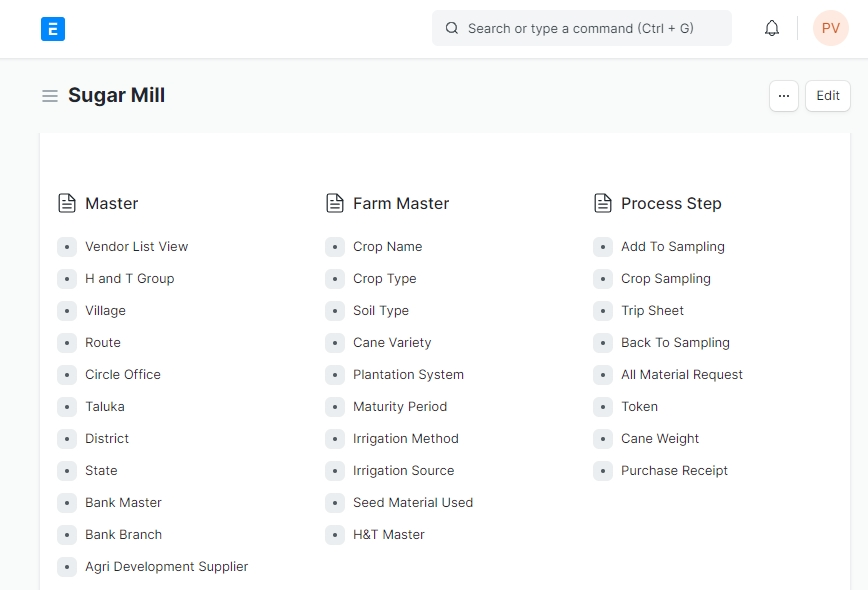
This section allows users to record and manage data points for samples collected from sugarcane fields.
Prerequisites for Add To Sampling:
Season
Circle Office
Village
Crop Variety
Crop Type
Cane Registration
Steps to Create Add To Sampling in ERPNext:
Step 1: Go to Add To Sampling & Click on "Add to Sampling".
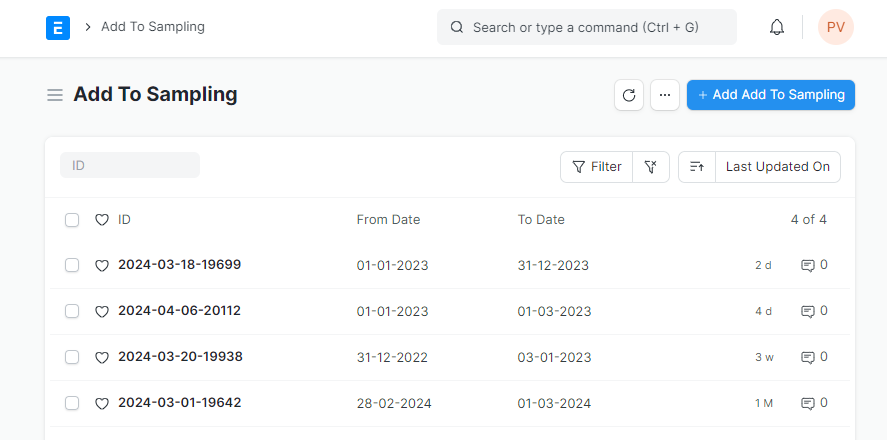
Step 2:
Crop Plantation Dates:
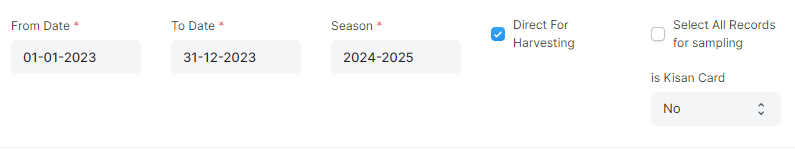
From Date: Date when the sugarcane plantation was started.
To Date: (Optional) Date when planting for this specific sugarcane field was completed.
Season: Dropdown menu allowing selection of the relevant season associated with this sugarcane plantation.
Direct For Harvesting: Check the box to indicate if the sugarcane from this plantation is intended for direct harvesting (without further processing for sampling).
Select All Records for sampling:
Kisan Card (किसान कार्ड): Select "Yes" if the grower has a Kisan Card, a government identification card issued to Indian farmers. Otherwise, select "No".
Circle Office Table
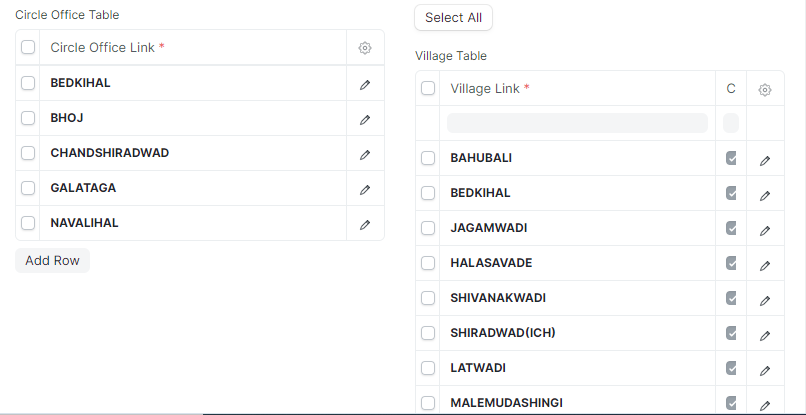
Circle Office Link: Select the Circle Office associated with this sugarcane plantation.
Add Row: Button to add new rows for entering details of additional circle offices connected to this plantation (if applicable).
Village Table:
Village Link: This field will automatically populate with a dropdown menu listing villages associated with the selected Circle Office.
Add Row: Button to add new rows for entering details of additional villages associated with the plantation.
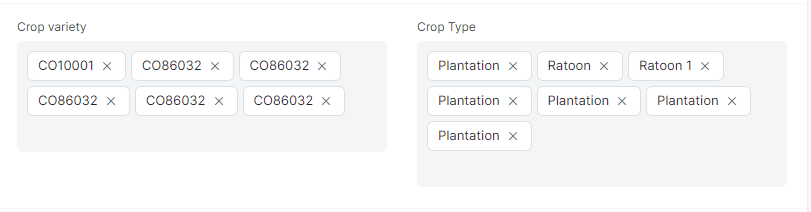
Crop variety: Select the Crop Variety associated with the plantation.
Crop Type: Select the Crop Type associated with the plantation.
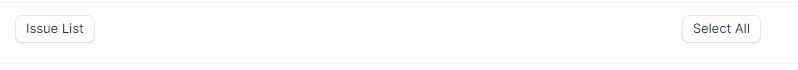
Issue List: It will fetch all details of Cane Master based on the above details.
Select All: Checkbox to select all existing entries within the "Issue List" section.
Cane Master Data
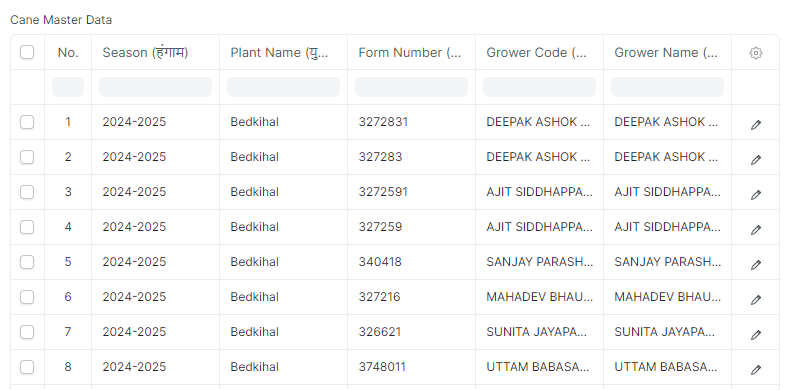
Step 3: Click on "Save".
Once this document is saved, the status for all the Cane Registration will change to "To Sampling".
When the sugarcane from this plantation is intended for direct harvesting (without further processing for sampling), the status for all the Cane Registration will change to "To Harvesting".