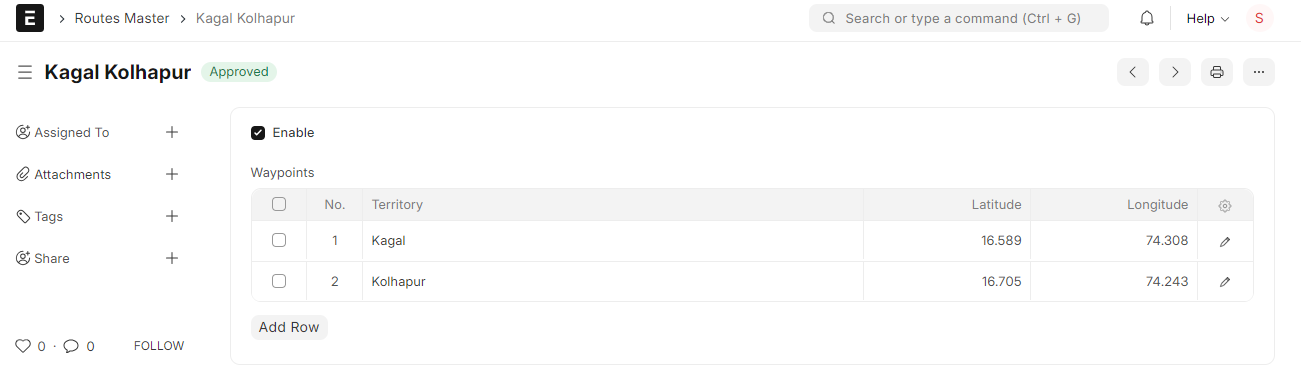Route
Assign the route to sales person.
Home > Route
Steps to create route
Step 1: Go to Route and click on "Add Route"
Step 2:
Route Name: Enter the route name which you have to create
Enable: If you want to activate this route then mark to this filed
Territory: Enter the names of territory through which sales person is going.
Latitude, Longitude: This date will auto fetch from territory master
Step 3: Click on "Save"