Cane Registration
Steps to register Cane in ERPNext:
Prerequisite for Cane Master.
Farmer Registration
Season
Plant (Branch)
Grown Code
State
District
Taluka
Circle Office
Village
Route
Crop Variety
Plantation System
Irrigation Source
Soil Type
Irrigation Method
Crop Type
Seed Material Used
Step 1: Go to Cane Master and click on "Add Cane Master".
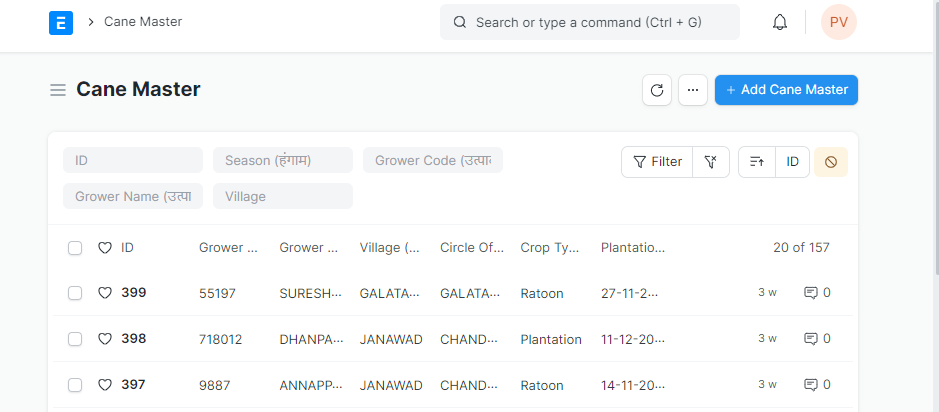
Step 2:
General Details:
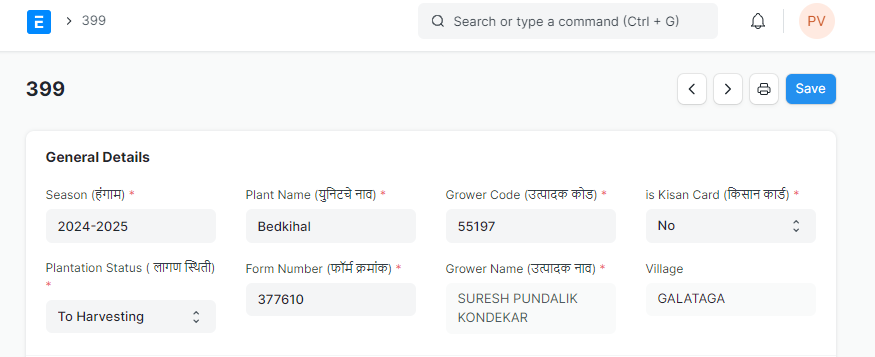
Season (हंगाम): This refers to the sugarcane growing season. Update this with the current season.
Plant Name (युनिटचे नाव): Select the Branch associated with this plantation.
Grower Code (उत्पादक कोड): Select the unique code assigned to the farmer.
Grower Name (उत्पादक नाव): Name of the farmer will automatically fetched once we enter Grower Code.
Village (गाव): Name of the Village gets automatically fetched once we enter Grower Code.
Kisan Card (किसान कार्ड): Select "Yes" if the grower has a Kisan Card, a government identification card issued to Indian farmers. Otherwise, select "No".
Form Number (फॉर्म क्रमांक): Enter the form number.
Plantation Status (लागण स्थिती): This indicates the current stage of the sugarcane crop.
New: Select "New" if this is a newly planted crop.
Harvester:
Diversion:
Added To Sampling: This indicates that plantation has been included in the schedule for collecting samples for quality testing or other purposes.
Added To Harvesting : This indicates that plantation is included in the plan for immediate harvesting.
To Sampling: This indicates that the plantation is planned for future sampling, but not currently scheduled.
To Harvesting: This indicates that the sugarcane isn't ready to be cut yet, but they plan to harvest it sometime in the future.
Farmer Plot Details (शेतकरी प्लॉट तपशील)
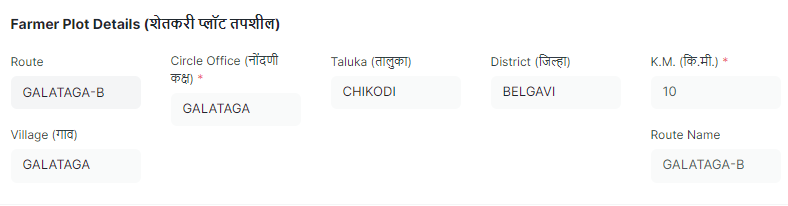
Route: Select the Route from the dropdown list, Circle Office, Taluka, District, Village, K.M. (कि.मी.) & Route Name gets automatically fetched once we enter Route Code.
Plantation Details (लागण तपशील)
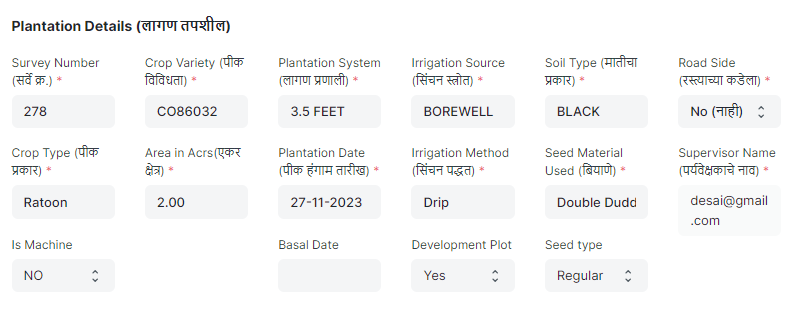
Survey Number (सर्वे क्र.): Enter the unique survey number assigned to the land plot where the sugarcane is planted.
Crop Variety (पीक विविधता): Enter the specific variety of sugarcane planted.
Plantation System (लागण प्रणाली): Select the method used for planting the sugarcane. Eg 3.5 Feet, 4.5 Feet.
Irrigation Source (सिंचन स्त्रोत): Select the primary source of water used for irrigating the sugarcane crop (e.g., Canal, Well, Borewell etc.).
Irrigation Method (सिंचन पद्धत): Select the specific method used for irrigating the sugarcane crop (e.g., Drip irrigation, Flood irrigation etc.).
Soil Type (मातीचा प्रकार): Select the primary type of soil in which the sugarcane is planted (e.g Black Soil, Red Soil).
Road Side (रस्त्याच्या कडेला): Select "Yes" if the sugarcane field borders a road, or "No" if it's located away from any roads.
Crop Type (पीक प्रकार): Select the specific type of sugarcane crop planted.
Area in Acres (एकर क्षेत्र): Enter the total area of the sugarcane plantation in acres.
Plantation Date (पीक हंगाम तारीख): Enter the date when the sugarcane was planted.
Seed Material Used (बियाणे): Select the type of planting material used for your sugarcane crop. Eg Cane Seeding, Double Dudded etc.
Is Machine (यंत्र आहे का?): Select "YES" if machinery was used for planting the sugarcane. Otherwise, select "NO".
Basal Dose Date (बेसल तारीख): Enter the date when the basal dose of fertilizer was applied to the sugarcane crop.
Development Plot (विकास प्लॉट): Select "Yes" if this plantation is part of a development plot or program. Otherwise, select "No".
Seed Type:
If you used standard sugarcane stem cuttings obtained from a previous harvest or another farm, select "Regular".
If you specifically obtained high-quality, disease-free cuttings from a foundation program, select "Foundation".
Supervisor Name (पर्यवेक्षकाचे नाव): Mention Supervisor name.
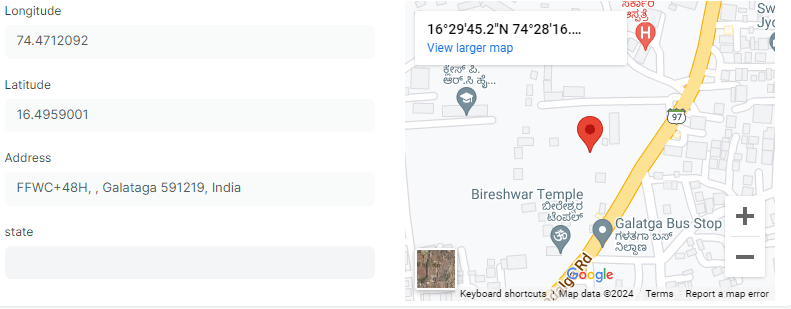
State: Once we save the doctype, it will automatically fetch the details of the longitude, latitude & location of Slipboy.