Casting Item
Home > Stock > Item
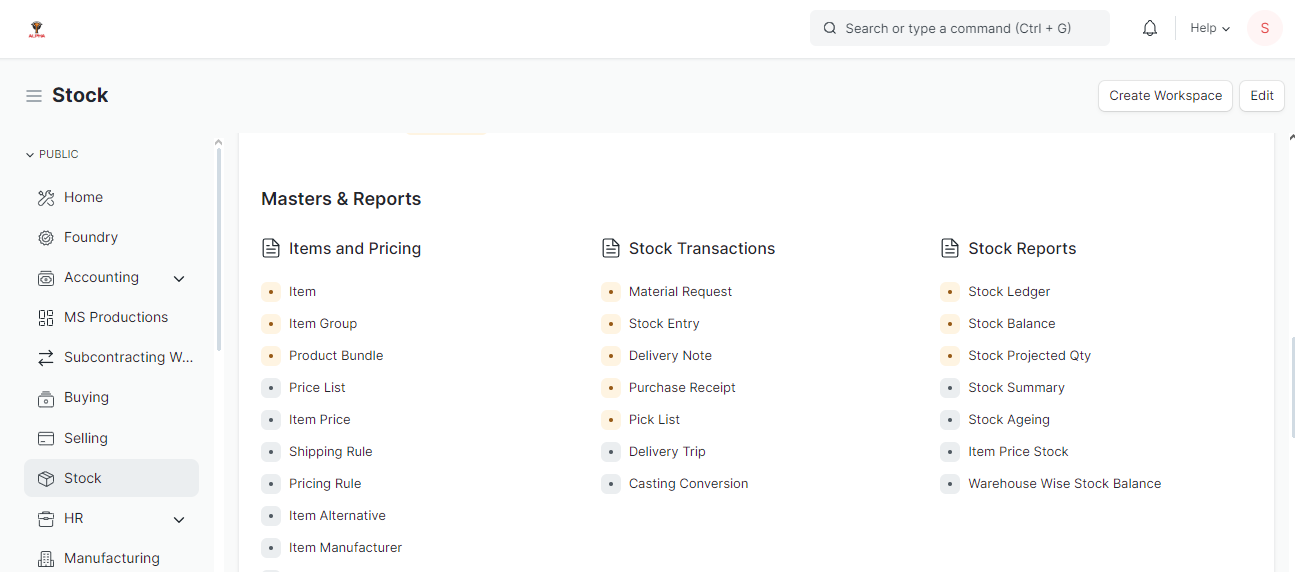
Steps to create Casting Item
Step 1: Go to Item list and click on "Add item"
Series: Select the series as per the requirement
Item Name: Item name is the actual name of your product or service. Enter an casting item name.
Item Group: Item Group is used to categorize items. Enter the item group as per the item.
Item Group Abbr: Item group abbr will be auto fetched from item group.
HSN/SAC: Enter the item HSN code as per government rule.
Default UOM: This is the default measuring unit that you will use for your item. Enter the UOM of item. It will be NOS, KG, etc.
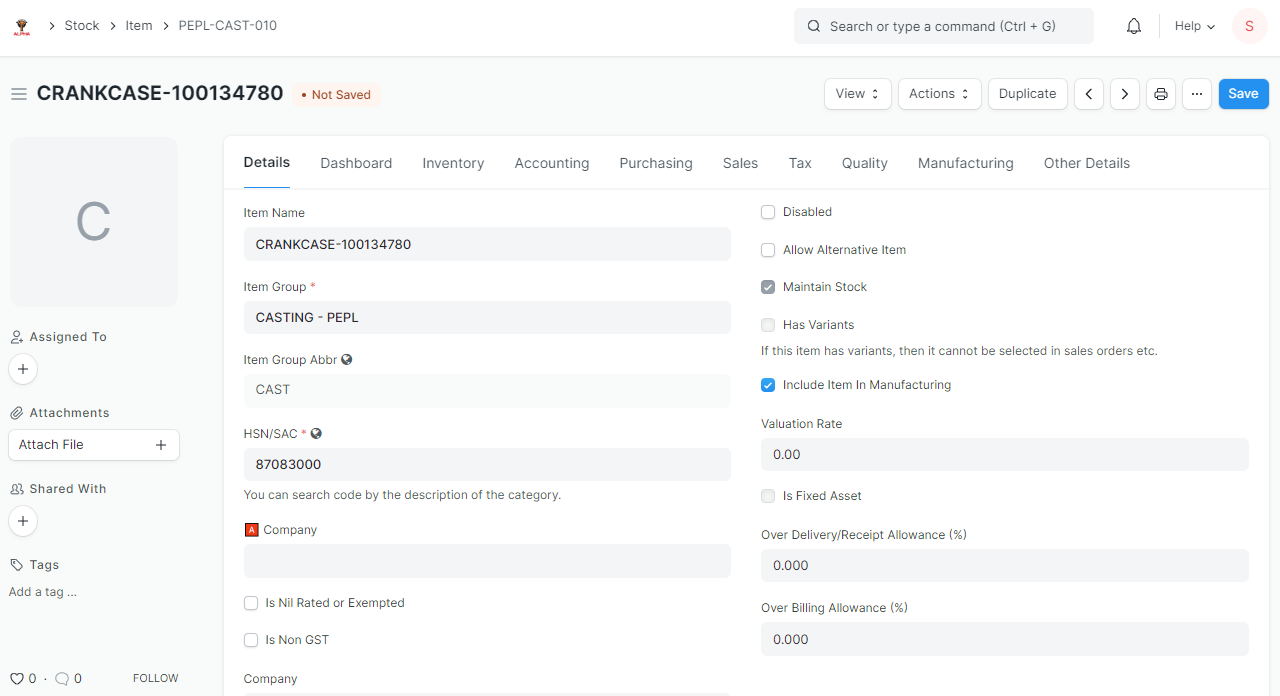
Step 2: Go to Other Details Tab
Is Finished Foundry Casting Items: It used to separate the items for Machine shop and Foundry. If entered item is for Foundry then select "Is Finished Foundry Casting Items"
Is Finished Machine shop Casting Items: If entered item is for machine shop then select "Is Finished Machine shop Casting Items"
*Note: Select any one from above as per the item group. This is already defined on item group. The check mark will auto fetched from system as per the item group data.
Raw Material Item: If entered item is for machine shop then this field will be shown otherwise if entered item is for foundry this field will be hidden. Enter the raw material which will be used for casting treatment.
Grade: Add the grade for entered item. This will be used for further process.
Product UOM Definition: Add the UOM of item. It must be "Kg". Add value per unit.
Step 3 : Click on "Save"