o Navigate to VPPL Allowance > VPPL Allowance> Allowance Calculation
o This Step is done after assigning salary structure to get all calculations correctly for components.
o Enter From date and to date, select branch and click on get details button
o This will give you list of all allowance calculations of all employees for mentioned date range
o Click on save and submit

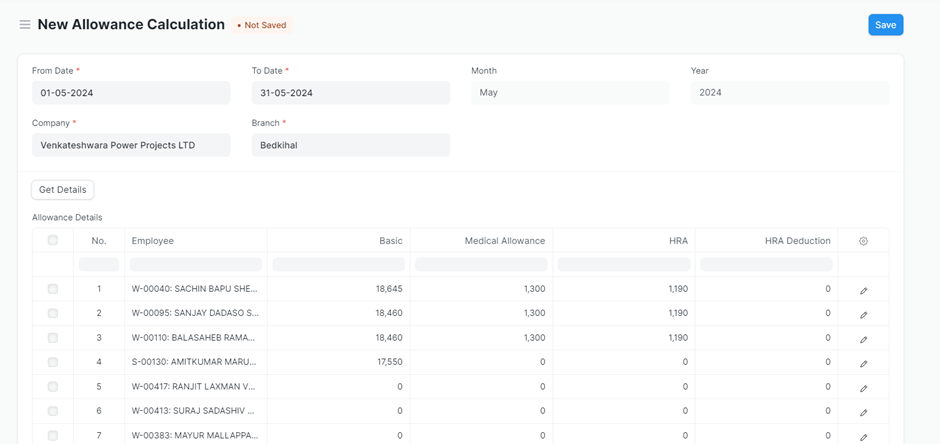
Allowance Calculation
sneha.shah@erpdata.in edited 1 year agoo Navigate to VPPL Allowance > VPPL Allowance> Allowance Calculation
o This Step is done after assigning salary structure to get all calculations correctly for components.
o Enter From date and to date, select branch and click on get details button
o This will give you list of all allowance calculations of all employees for mentioned date range
o Click on save and submit
