Cutting Job card
Think of the Cutting Job Card as the "passport" that follows your materials through the cutting process - documenting every important detail from start to finish. This information becomes especially valuable for both day-to-day management and long-term business improvements.
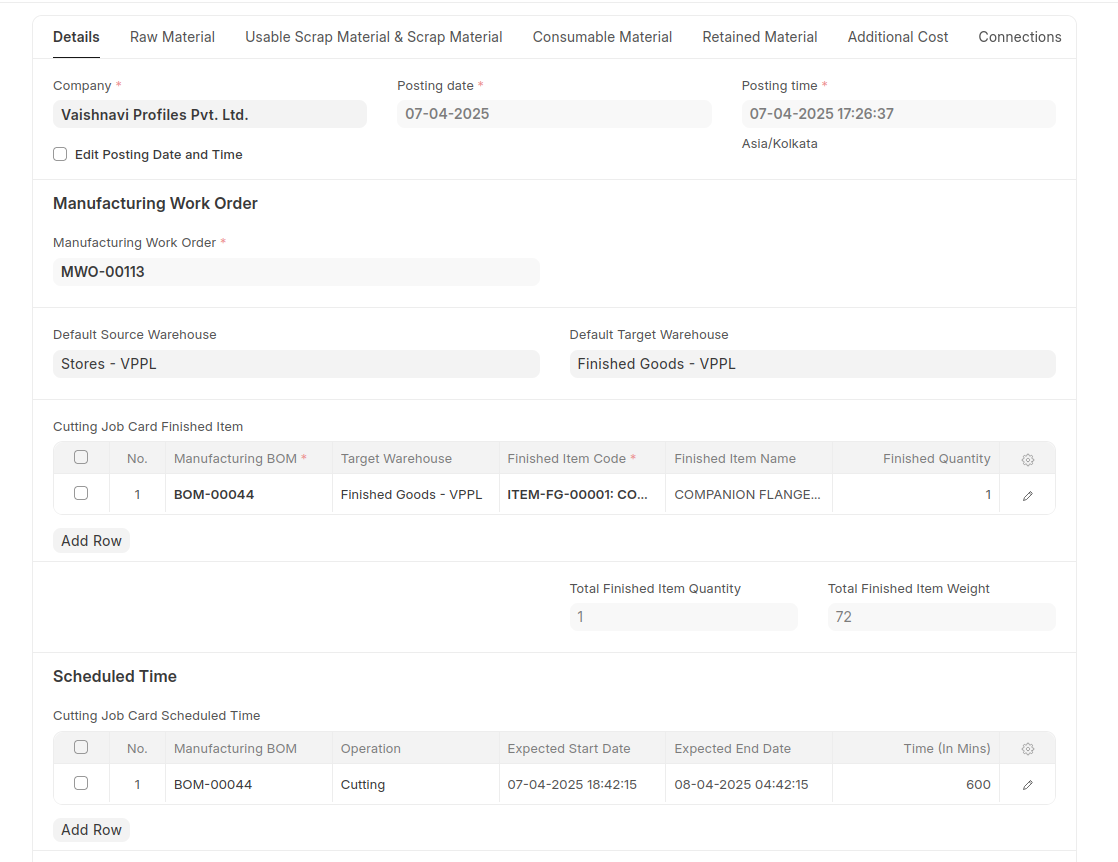
Step 1: Cutting Job Card:
When creating a Cutting job card from a Manufacturing work order, the system automatically fetches several pieces of information:
Default Warehouse settings
Scheduled Time data
Cutting Job Card Finished Item details from the work order
Step 2: Managing Time Logs:
Record multiple employee time spent on the cutting job
Track start and end times for each operation
Document completed quantities
Calculate total time required for production by multiple employee's
Step 3: Material Management Tabs:
Raw Materials Tab
Displays raw materials required for the manufacturing process
Information is fetched from the work order's raw material section
Tracks quantities, source warehouse, and total weight
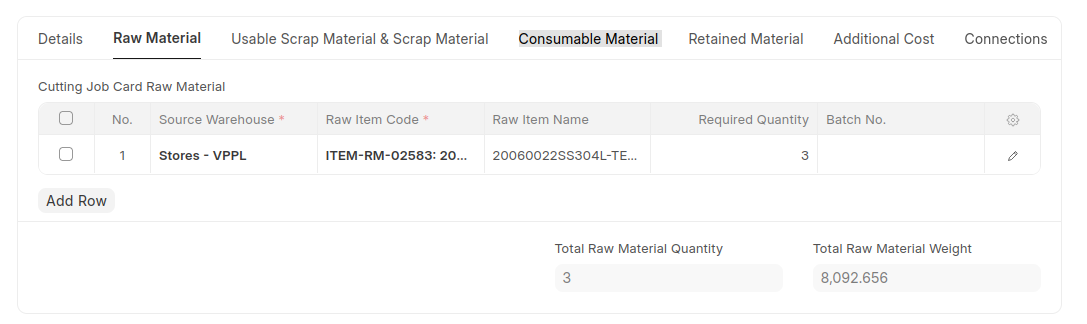
Similarly, the Usable Scrap Material & Scrap Material Tab & Consumable Material Tab shows data about scrap and consumables used.
Usable Scrap Material & Scrap Material Tab
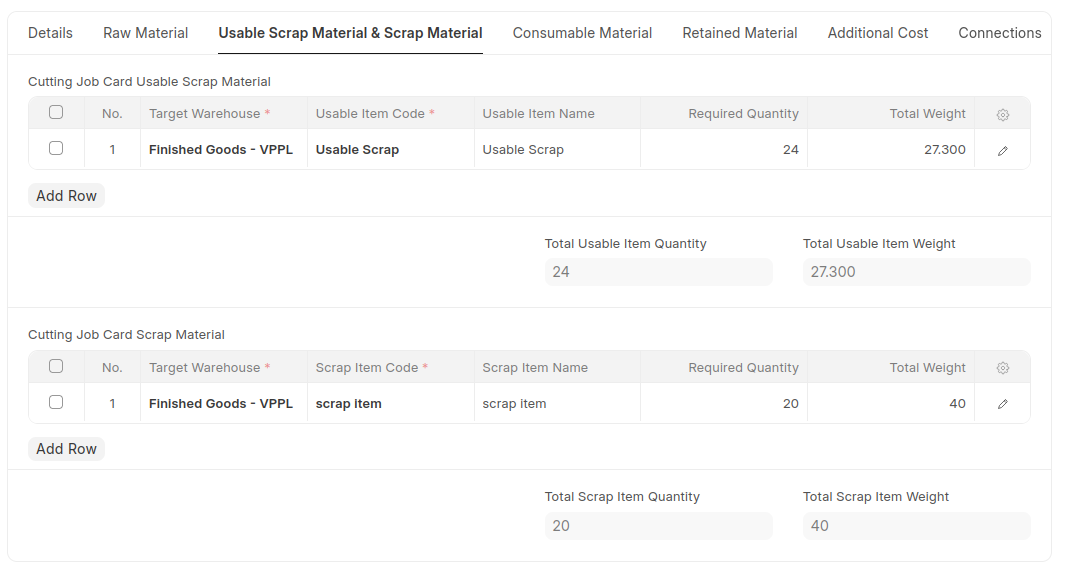
Consumable Material Tab
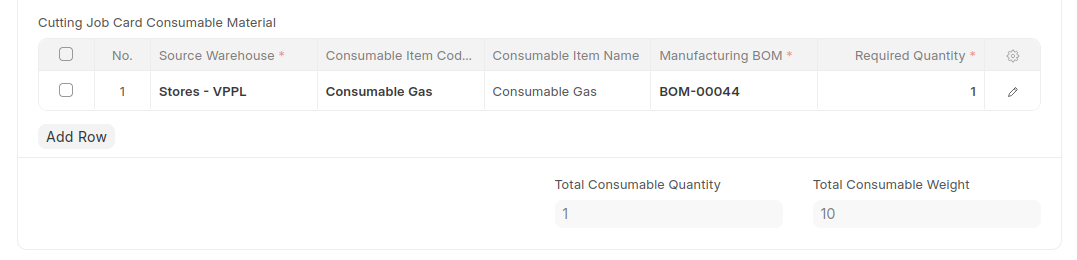
Retained Material Tab
The Retained Material tab allows you to document materials kept after the cutting process.
Document materials kept for future use.
Specify Target Warehouse, Retained Item Code, Item Name, Retained Quantity, and Total Weight.
Step 4: Additional Cost Tab:
Record non-material costs associated with the manufacturing process
Track labor costs, electricity expenses, and other overhead costs
Calculate total additional costs for accurate product costing
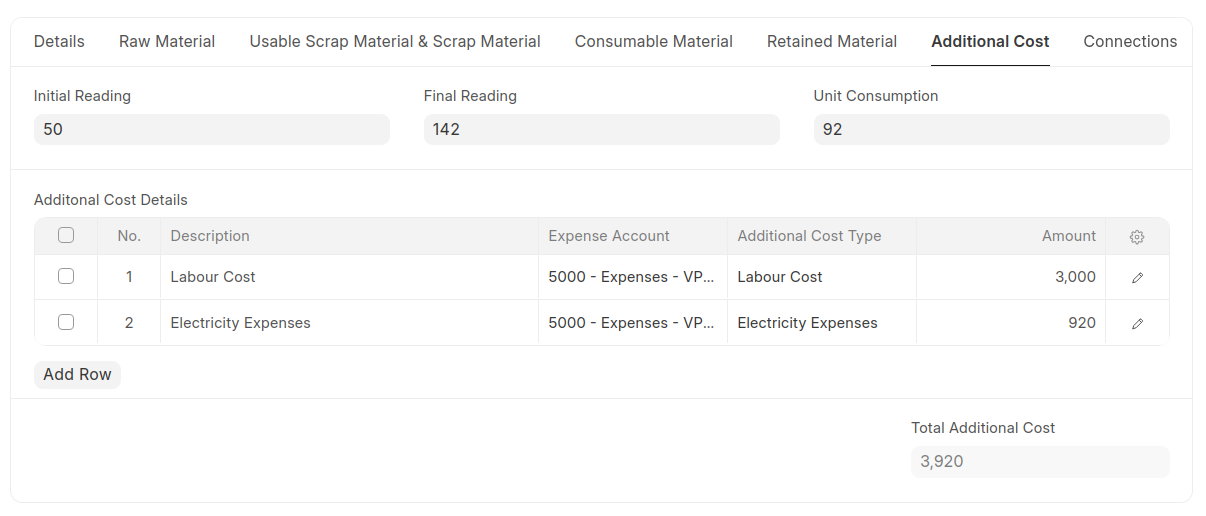
After submitting a Cutting Job Card, the system automatically generates a Stock Entry document that captures the following...
This Stock Entry document serves as the official record of inventory movements and value changes resulting from the cutting operation, ensuring proper tracking of materials and costs throughout the manufacturing process.