Sugar Mill > Farm Master > Soil Type.
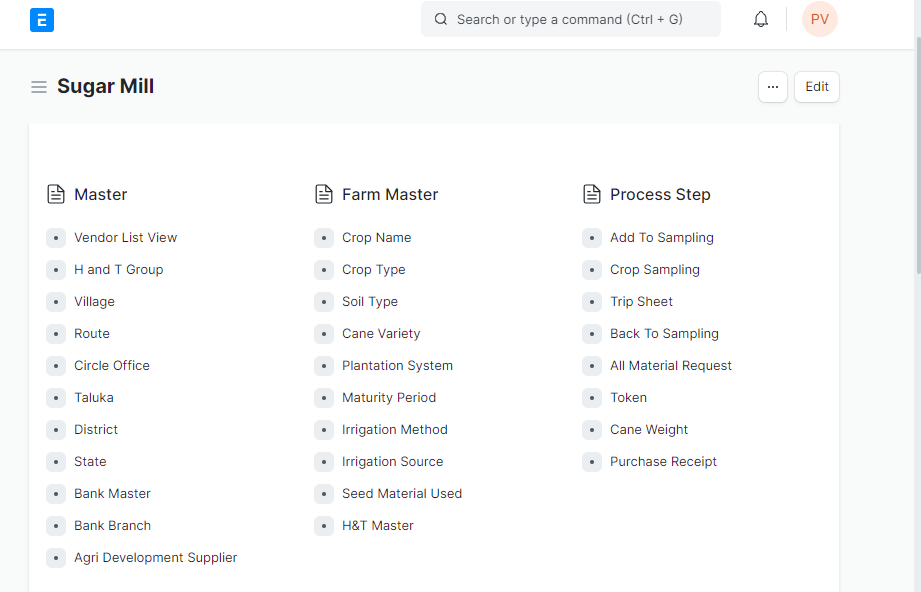
Steps to create Soil Type in ERPNext:
Step 1: Go to Soil Type & Click on "Add Soil Type".
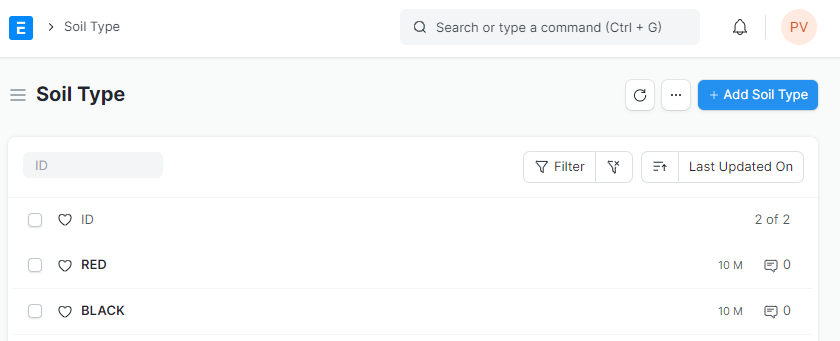
Step 2:
Soil Type: Enter the type of Soil.
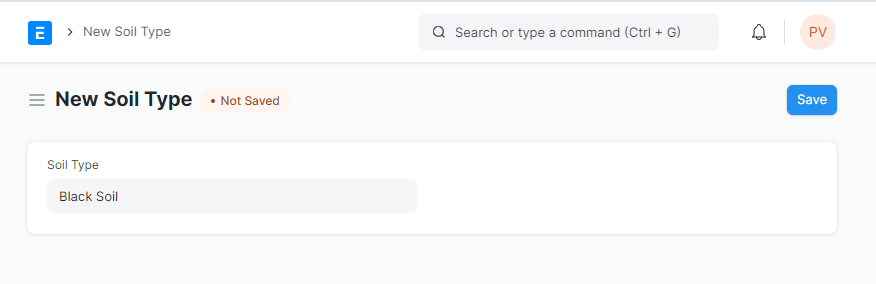
Step 3: Click on "Save".
Soil Type
purvi_ved edited 1 year agoHome > Sugar Mill > Farm Master > Soil Type.
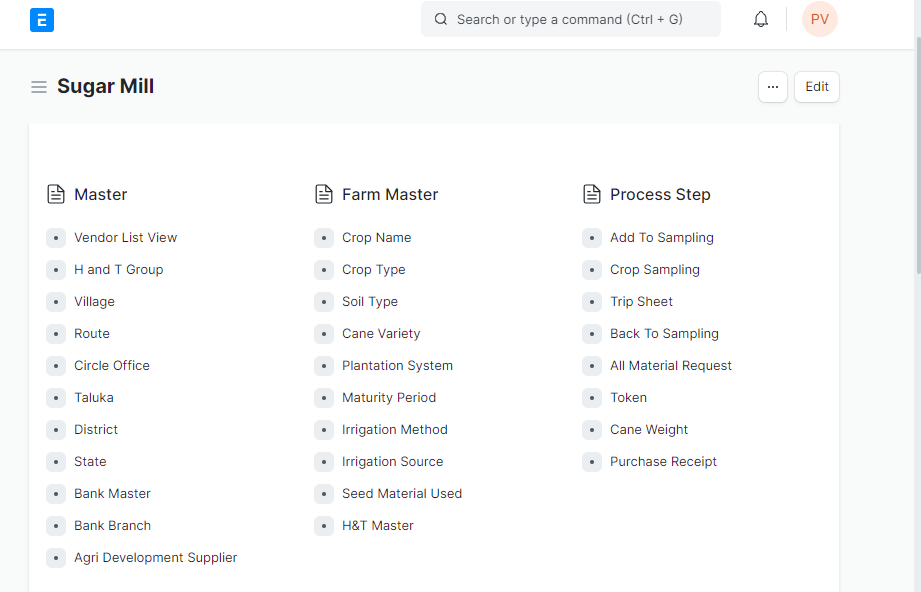
Steps to create Soil Type in ERPNext:
Step 1: Go to Soil Type & Click on "Add Soil Type".
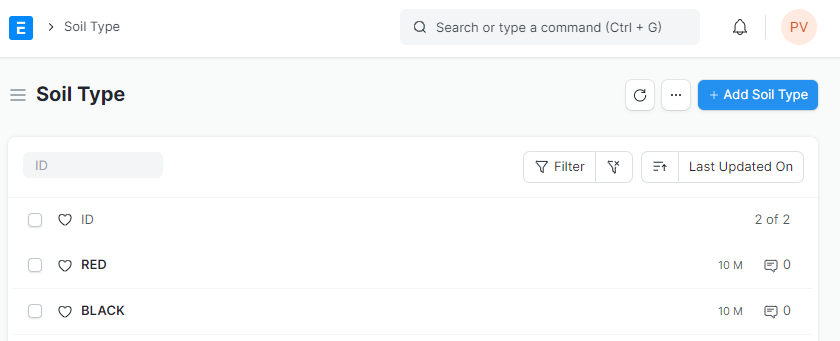
Step 2:
Soil Type: Enter the type of Soil.
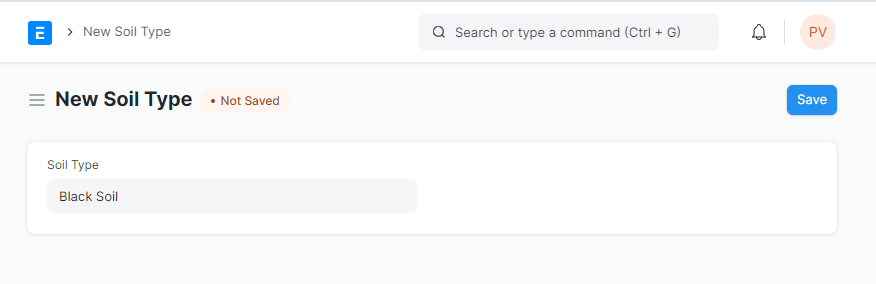
Step 3: Click on "Save".