Trip Sheet
The Trip Sheet documents informs about sugarcane being transported from the field to the plant.
Sugar Mill > Process Step > Trip Sheet.
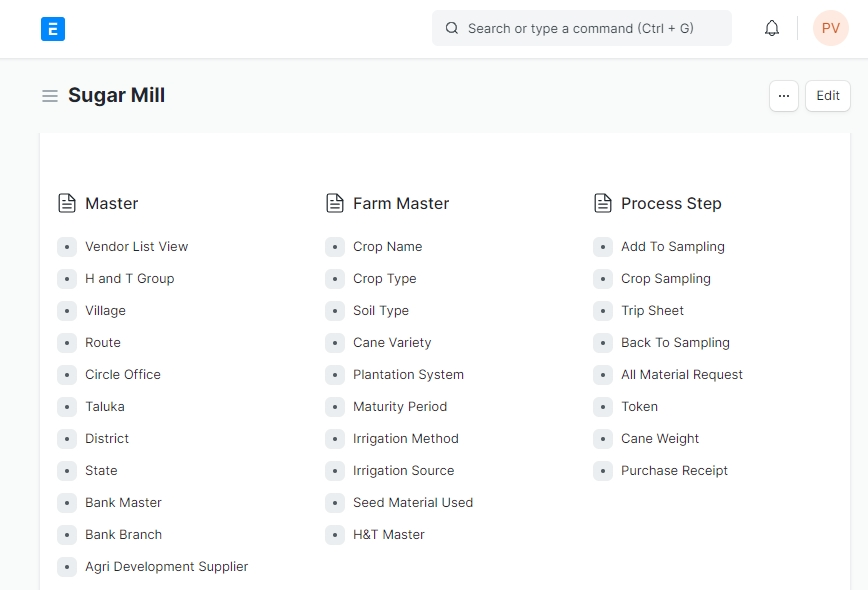
Prerequisite for Trip Sheet:
Farmer Registration
Cane Registration
H T Master
H & T Contract
Cart Number
Steps to Create Trip Sheet in ERPNext:
Step 1: Go to Trip Sheet & Click on "Trip Sheet".
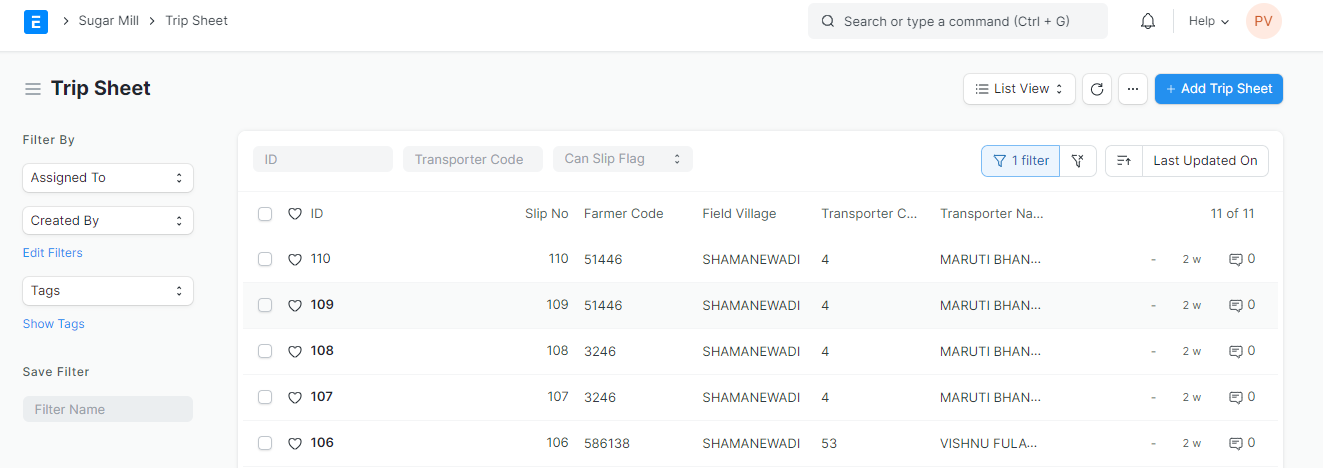
Step 2:
General Information
Tripsheet No: This is a unique identifier automatically generated for the trip.
Date: The date the trip sheet is created. This is likely pre-filled by the system.
Slip No: Enter the Slip Number.
Season: Select the harvest season for sugarcane.
Plant: Select the name of the Plant (Branch).
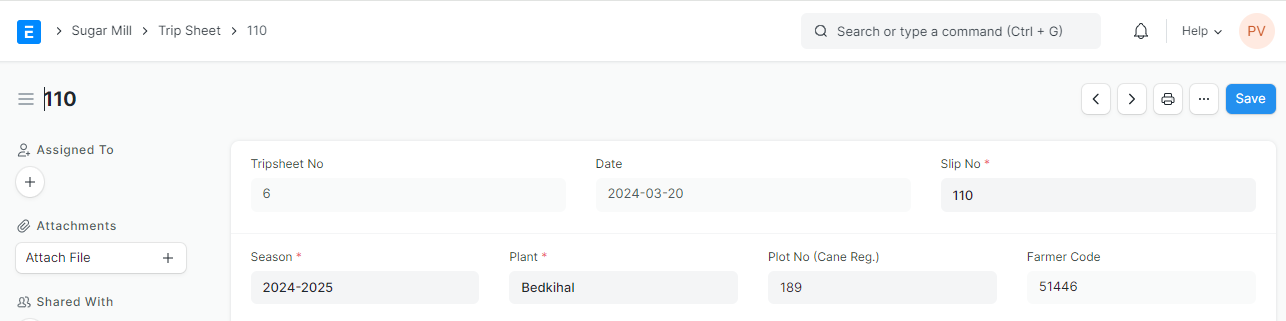
Plot No (Cane Reg.): Enter the Plot Number. Once we enter the Plot Number, Farmer Code, Farmer Name, Field Village, Cane Variety, Plantation Date, Survey Number, Area Acre, Route Name, Distance will get automatically Fetched.
Cane Deduction Type: Select the type of deduction applied to the sugarcane (e.g., Matured Cane, Burn Cane, Unmatured Cane).
Deduction %: The percentage deducted based on the chosen cane deduction type.
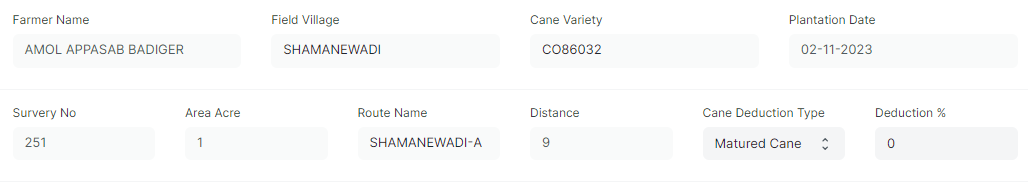
Cart Number: Enter the Cart Number if the sugarcane is being transported on a cart as opposed to a larger truck or trailer.
Transporter Code: Use the Transporter Code whenever a separate company or person is hired to transport the sugarcane from the field to the processing plant. Once we enter Transporter Code, Transporter Name, Vehicle Type, Engine Number, Tolly 1, Tolly 2 gets automatically fetched.
Harvester Code: Enter the Harvester Code if harvester was used to cut the sugarcane in the field. Unique identifier for the harvester used. Enter Harvester Code. Once we enter Harvester Code, Harvester Name & Gang Type gets automatically fetched.
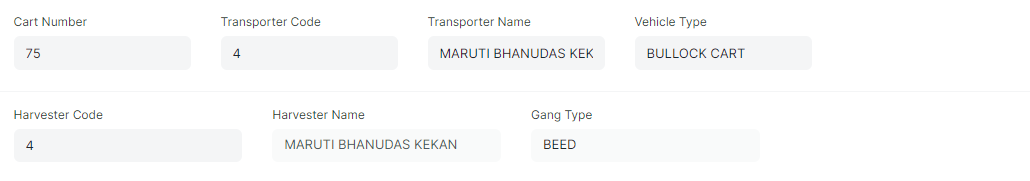
Water Supplier Code( Farmer Code): Enter the Water Supplier Code if a separate company or person supplied water for irrigation to the sugarcane field. If the farm used its own water source (well, canal) for irrigation, leave the Water Supplier Code field blank.
If a separate company or person supplied water for irrigation to the sugarcane field, enter the Water Supplier Code. Once we enter Water Supplier Code, Water Supplier Name gets automatically fetched.
Water Share (%): The percentage of water share allocated.
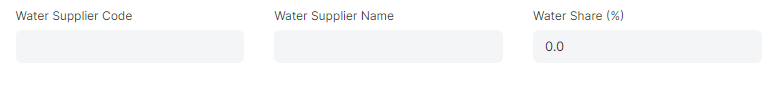
Slip Boy: Email address of the person who prepared the slip (possibly for tracking purposes).
Rope Selection: Choose the one option that applies to how the sugarcane will be secured on the vehicle during transport. There are multiple rope configuration options listed.
Ropes are used to create a tight bundle that holds the sugarcane stalks together on the trailer or truck bed.
This prevents the sugarcane from shifting or falling off during transport, minimizing damage and loss.
Common Rope Configurations:
All: This is the simplest option, where ropes are used to secure the entire load of sugarcane on the trailer/truck bed from all sides (top, bottom, sides).
Trailer 1st and 2nd: Refers to two separate trailers
1st & 2nd trailer upper rope & 1st and 2nd Bottom rope:
Upper rope: Securing the top portion of the sugarcane load on each trailer.
Bottom rope: Securing the bottom portion of the sugarcane load on each trailer.
TL Middle Rope: Likely means the middle rope on a trailer, which could be used for securing the middle section of the load.
TL Bottom Rope: Refers to the rope at the bottom of the trailer, used for securing the lower part of the load.
TL Top Rope: Presumably refers to the rope at the top of the trailer.
2nd trailer all & 1st trailer Upper Rope: Specifies the configuration for the second trailer and the upper rope on the first trailer.
2nd trailer Bottom rope: Describes the setup for the bottom rope on the second trailer.
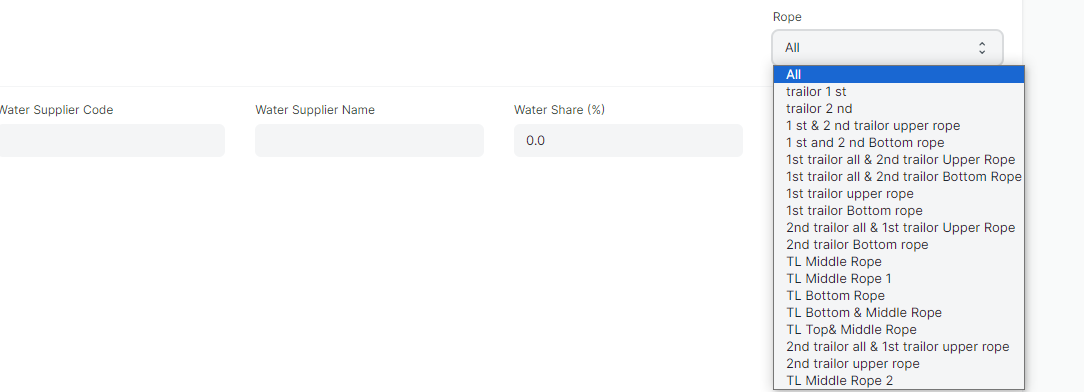
Step 3: Click on "Save".