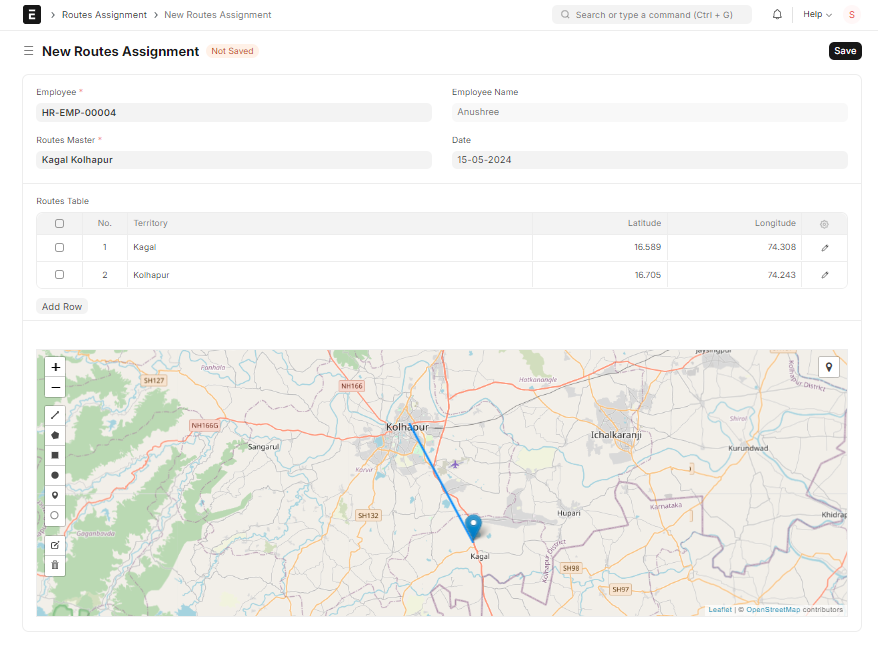Route Assignment
Assign the route to sales person
Home > Route > Route Assignment
Steps to assign Route
Step 1: Go to route assign list and click on "Route Assignment"
Step 2:
Employee: Enter the employee (Sales person) name or id
Employee Name: Employee name will auto fetch from employee master
Routes Master: Enter the route name which sales person have to visit
Date: Enter the date for route
Territory: Territory will auto fetch form route master
Latitude, Longitude: This date will auto fetch from route master
Step 3: Map will shown you the route
Step 4: Click on "Save"