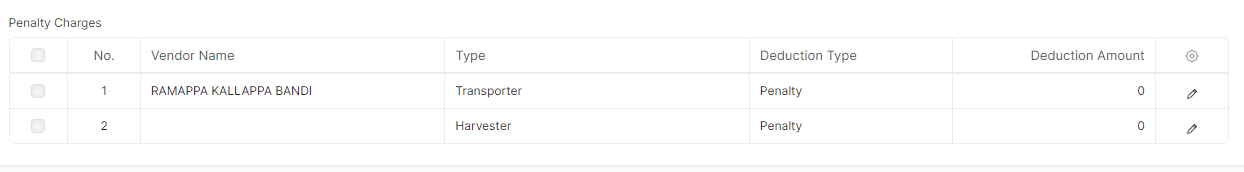Cane Weight
Prerequisite
Season
Trip sheet
Branch
Vehicle Type
Farmer Registration
Cane Registration
Steps to create Cane Weight in ERPNext:
Season: Select the Current Season.
Trip Sheet No: Select the Trip Sheet No. Once we select Trip Sheet No, Vehicle type, Plot No, Farmer Name, Transporter Name, Harvester Name, Slip No, Slip Boy, Harvester's Status, Cart No, get automatically fetched.

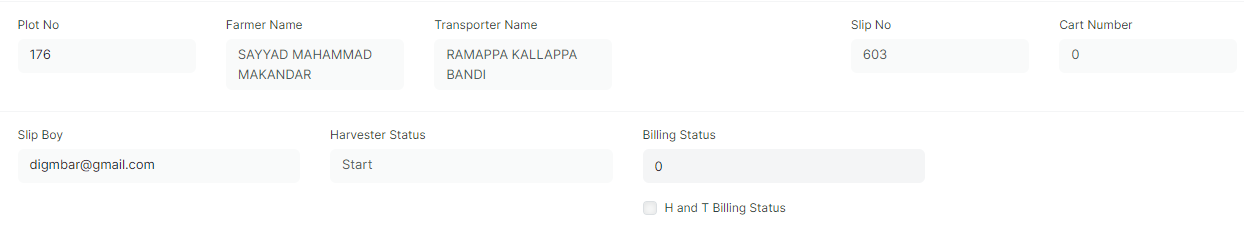
Enable If H&T billing is always associated with a specific cane weight range.
Gross Weight: This is the total weight recorded when the vehicle and its cargo are on the weighbridge platform. To enter it as manually entered, enable manually gross weight.
Tare Weight: This is the weight of the empty vehicle (without cargo) measured separately. To enter it as manually entered, enable manually tear weight.
Binding Weight (TON): This is the calculated difference between the gross weight and tare weight, but converted to tons.
Binding Weight (KG): This is the calculated difference between the gross weight and tare weight, but converted to kilograms.
Net Weight: This is the calculated difference between the gross weight and tare weight.
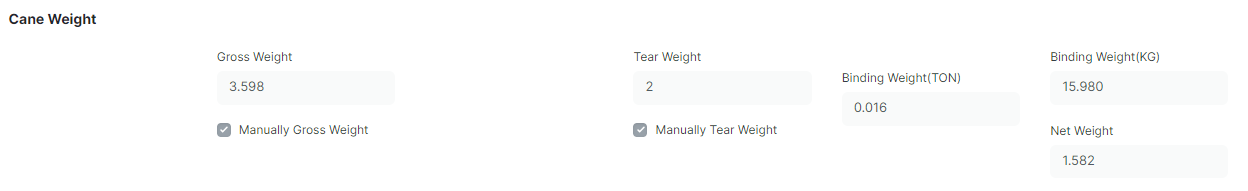
If there are penalties for these entries, mention the same in the penalty charges child table.