H and T Master
Sugar Mill > Farm Master > H & T Master.
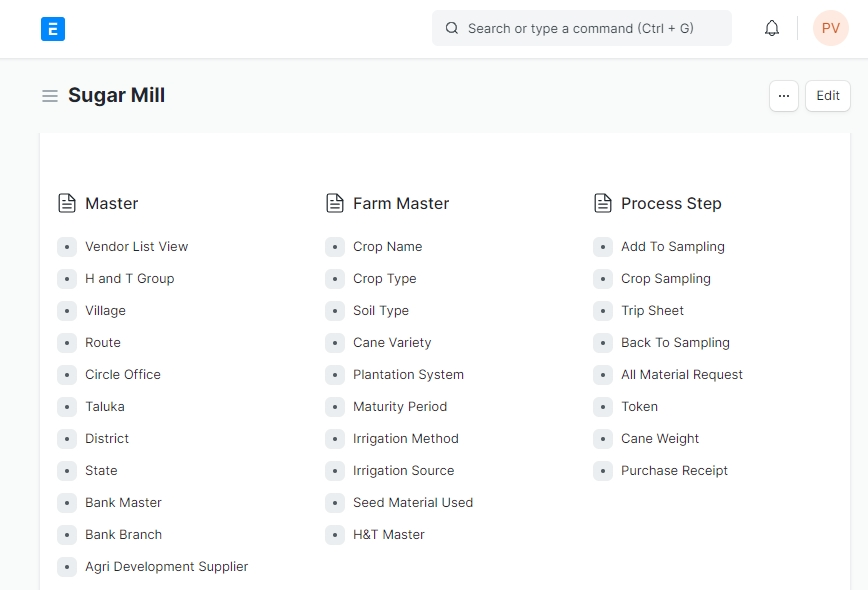
Steps to Create H and T Master in ERPNext.
Prerequisite for H and T Contract:
Plant (Branch)
Contract Type
Group Leader Code (H and T Group)
Farmer Registration
Step 1: Go to H and T Master and Click on "Add H and T Master".
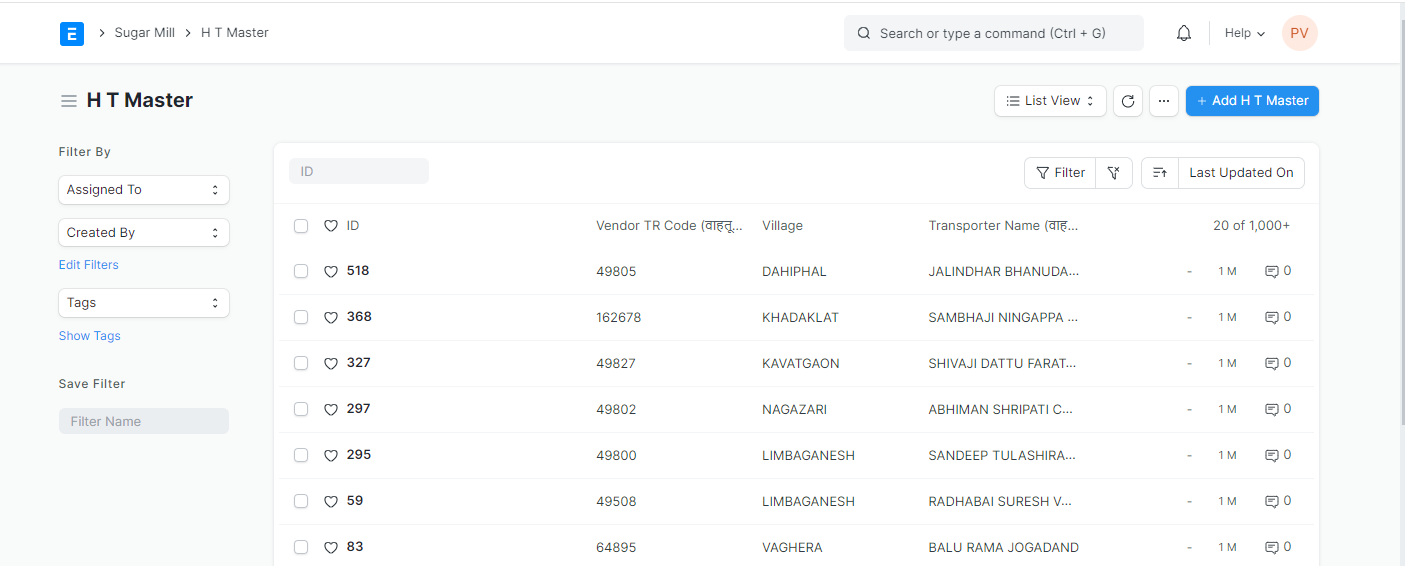
Step 2:
Plant Name: Select the Plant ( Branch).
Agreement No.: Enter Agreement Number.
Contract Date: Enter Contract Date.
Contract Type: Select Contract Type.
Advance:
YES: Select "YES" if advance payment is applicable.
NO: Select "NO" if advance payment is not applicable.
Group Leader Code: Select the Group Leader Code (H and T Group). Once the Group Leader Code is selected, Group Leader Name gets automatically Fetched.
Vendor TR Code (वाहतूकदार कोड): Select the Farmer's Code. Once the Vendor TR Code is is selected, Transporter's Name and Village gets automatically Fetched.
Vendor HR Code (कोड): Select the Farmer's Code. Once the Vendor HR Code is selected, Harvester's Name is automatically fetched.
Security Deposit(%): Enter Security Deposits in Percentage.
Circle Office: Select the Circle Office.
TDS: Check Mark this box if TDS is applicable.
Contract Status (करार स्थिती): Enter Contract Status - New, Reported or Cancel.
HTS:
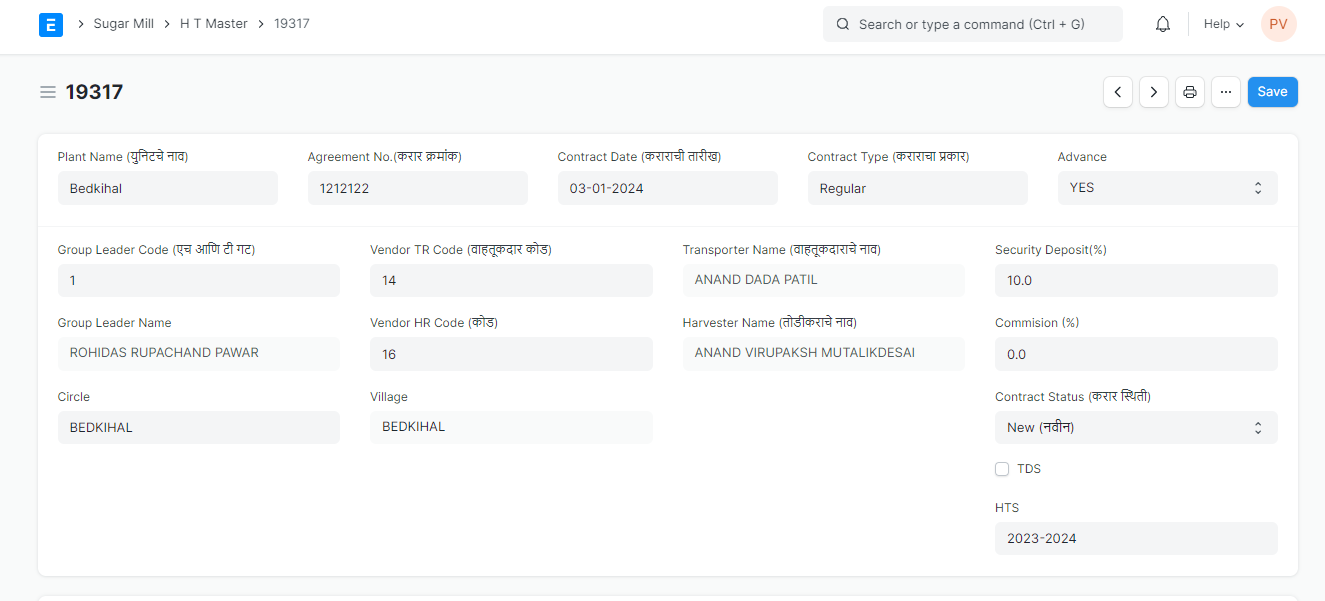
Step 3: Click on "Save".