Enquiry
These doctype generate the enquiries from customer, supplier or other. We can track the all enquiries and issues.
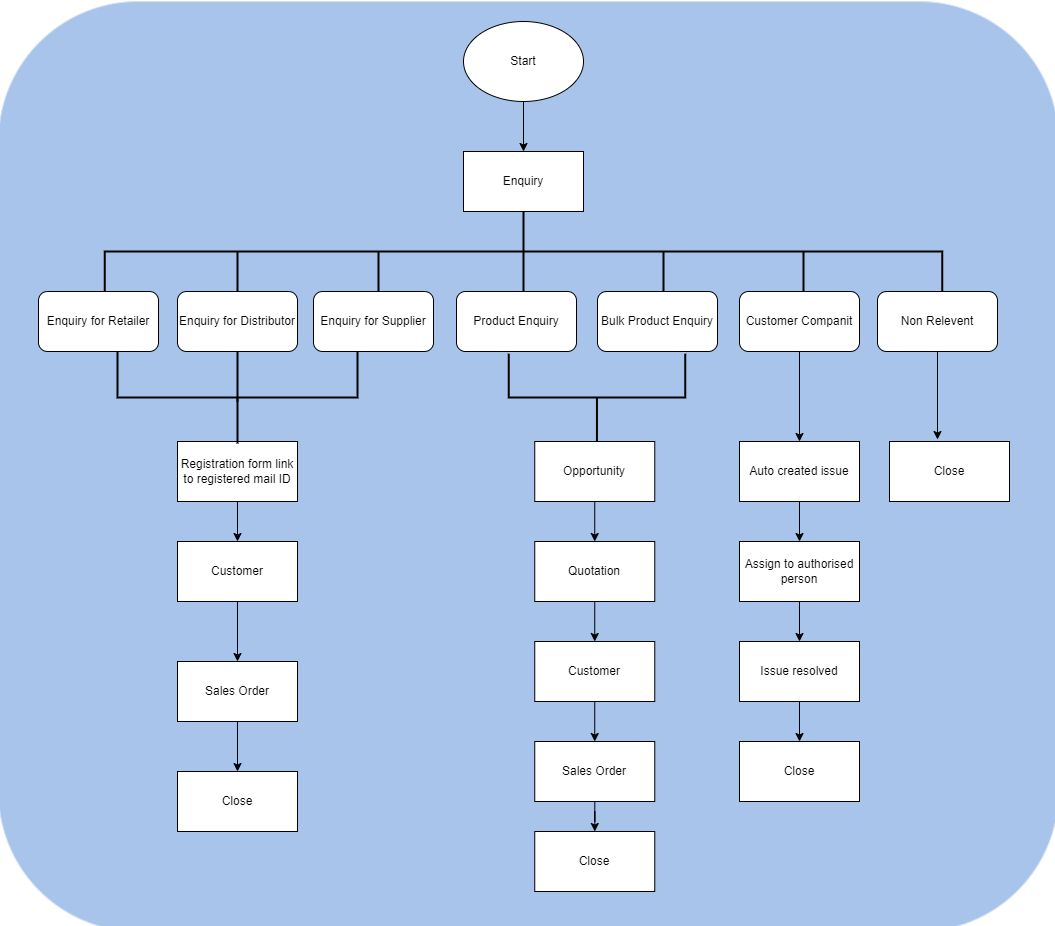
Home > CRM > Enquiry'
How to create Enquiry
Go to Enquiry list. Click on "Add Enquiry"
Request Type: Select the request type as per enquiry. Following types will shown.
Enquiry for retailer: If user is retailer for this company then select the request type as "Enquiry for retailer"
Enquiry as a distributor: If user is retailer for this company then select the request type as "Enquiry for distributor"
Product Enquiry: If user want to more info or product related any queries then select the type as "Product Enquiry"
Enquiry as supplier: f user is retailer for this company then select the request type as "Enquiry for supplier"
Enquiry as bulk product: If user want to more info or product related any queries then select the type as "Enquiry as bulk product"
Customer Complaint: If customer has complaint about product or anything else then select the type as "Customer Complaint"
Non Relevant: If enquiry is non relevant with business then select the type as "Non Relevant"
First Name, Middle Name, Last Name: Enter the enquired person name.
Job Title: Enter the designation of the enquired person
Gender: Enter the gender of person
Source: Enter the source of enquiry
Status: You can set the status manually and also it will be updated automatically based on your actions against the lead
Lead: This is the default status assigned when a Lead is created and it indicates an action is needed against this Lead.
Open: Sales executive needs to contact the Lead.
Replied: A sales executive has provided the information needed and response from Lead is awaited.
Opportunity: If an Opportunity is created against the Lead, the status is set to Opportunity. It indicates that the Lead is qualified and may lead to sales.
Quotation: If a quotation is created against a Lead, then the status is set to Quotation.
Lost Quotation: If the quotation given to the lead has been marked as lost, then the status is set to 'Lost Quotation'.
Interested: The lead is interested in the products or services.
Converted: If the quotation given to the Lead has resulted in confirmation of an order and if the Sales Order has been created against the quotation, then the status is set to Converted.
Do Not Contact: Lead is not interested and no further communication is needed.
Email: Enter email ID for communication.
Mobile Number: Enter the contact number
Website: If enquired person belongs from company then enter the URL of website for more info
Organization Name: Enter the company name of enquired person.. If enquired person is individual then ignore this field
No of Employees: Enter the number of employees from enquired company
Annual Revenue: Enter the total revenue of company
Industry: Enter the industry type of enquired company or person
Market Segment: Enter the market segment of company
Territory: Enter the territory (Location) of enquired company
Pincode: Enter the Pincode as per territory
Area, Region, Zone: This data will auto fetch from territory
In address section add city, state, Country
Click on "Save"
Use Case: If enquiry is from customer
Step 1:
Enter the Enquiry type as above
Complaint Customer: Select the customer name from list
Complaint Status: Select the complaint status as per customer type i.e. B2B, Retailer, distributor, etc.
Complaint Type: Enter complaint type
Sub Complaint Type: Enter sub complaint type
Department: Enter the department
Issue Status: After creating the enquiry issue will auto generate from system as per customer type. Issue will auto assign to respective department
Click on "Save"
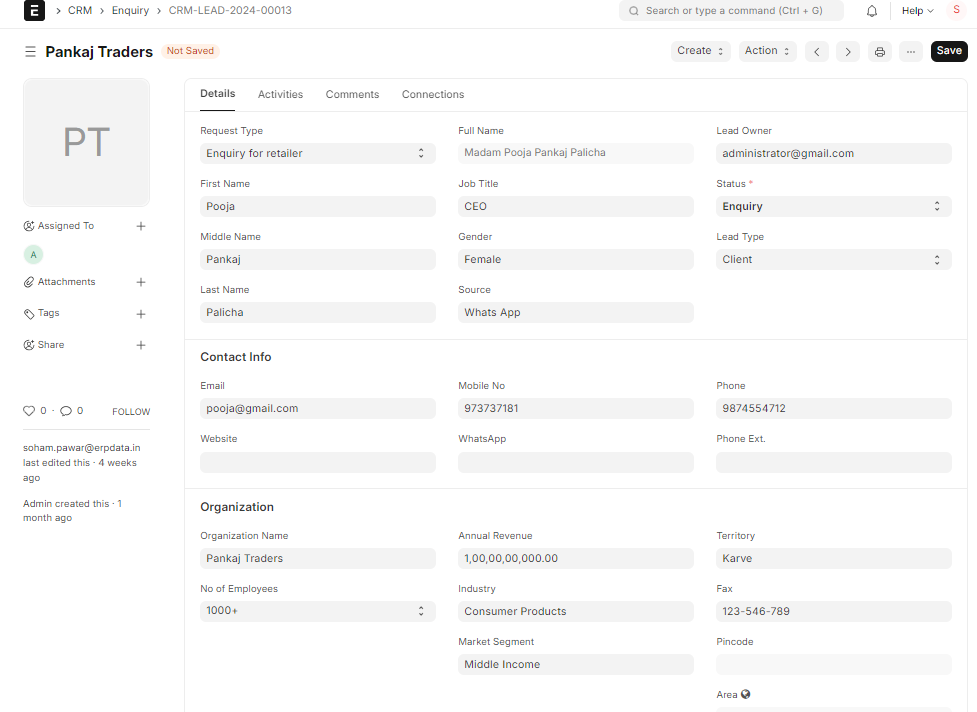
Use Case: If enquiry for Distributor, Retailer or Supplier
If any one have enquired about Distributor, Retailer or Supplier then on registered mail id of enquired person will get the registration from of Distributor, Retailer or Supplier.
Enquired person have to fill the all info which required in form.
After the approval of distributorship he will be customer for company.
Use Case: If Product Enquiry, Enquiry as bulk product
If any one have enquired about product Enquiry, Enquiry as bulk product then we have to share the quotation.