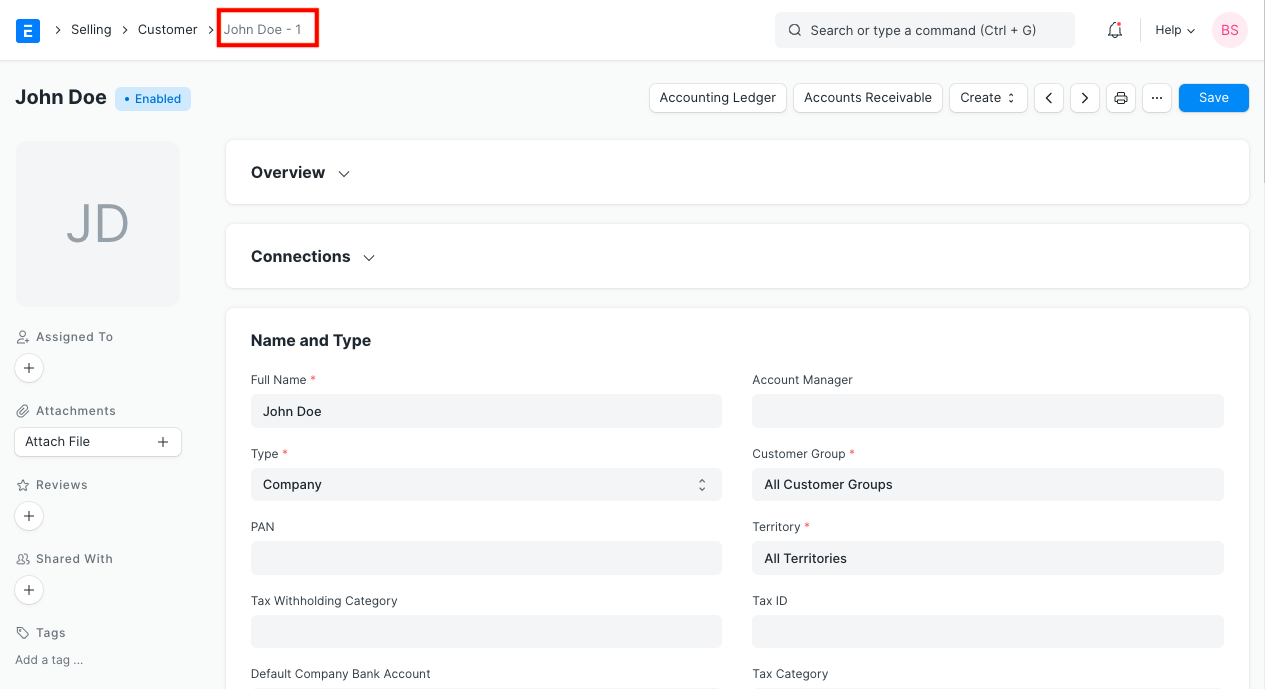Customer
A customer, who is sometimes known as a client, buyer, or purchaser is the one who receives goods, services, products, or ideas, from a seller for a monetary consideration.
Every customer needs to be assigned a unique id. Customer name itself can be the id or you can set a naming series for ids to be generated in Selling Settings.
To access the Customer list, go to: > Home > CRM > Sales Pipeline
Or
> Home > Selling > Customers
1. How to create a Customer
Go to the Customer list and click on New.
Enter Full Name of the customer.
Select Individual if the customer represents an individual or Company if the customer represents a company in Type field.
Select a Customer Group. Individual, Commercial, Non Profit and Government are available by default. You can create additional groups if you need.
Select the Territory.
If the customer is being created against a lead, you can select the same in From Lead field.
Save.
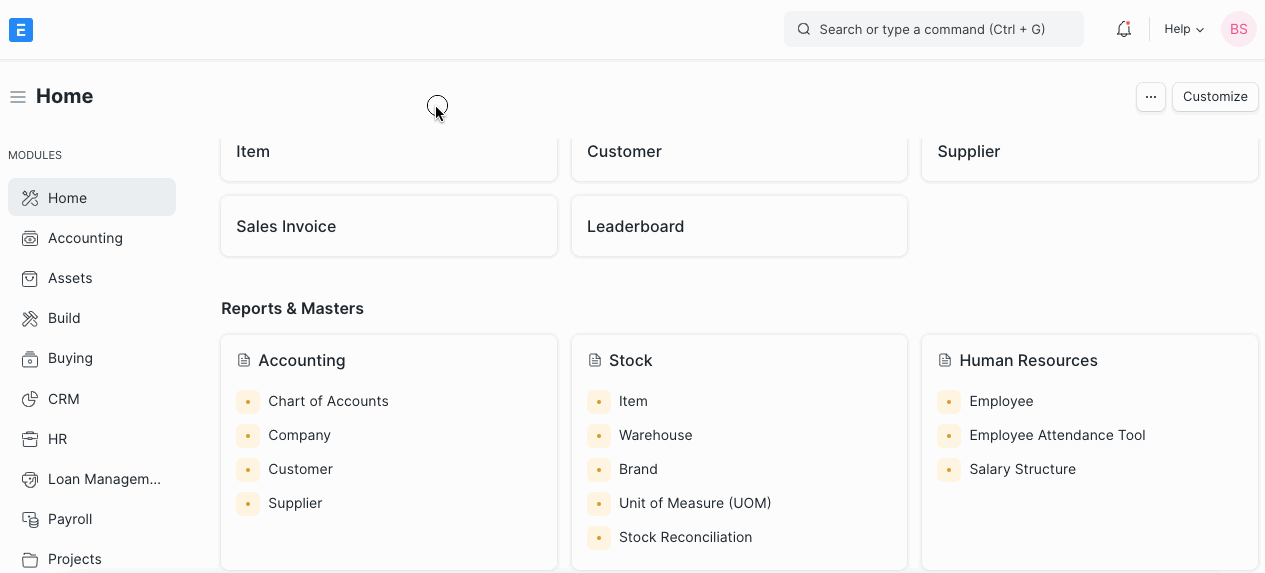
Sales Team and Sales Partner
If you have one or more Sales Person to manage the sales to the customer, you can add them in SALES TEAM section. If multiple sales person are involved you can split the contribution among them. Make sure that the sum of all sales persons contribution equals to 100%.
Check Sales Persons in Sales Transaction for more details.
A Sales Partner is a third party distributor / dealer / commission agent / affiliate / reseller who facilitates your products/services sales, for a commission. If you sell your products/services to the customer through a sales partner you can set it in 'Sales Partner' field and mention the 'Commission Rate' for calculation of commission.
Set Customer Id, Default Customer Group, Territory, and Price List
You can set how a unique id should be generated each the customer in Selling Settings.
Naming Series: If you would like a unique id to be generated for each customer based on the naming series select 'Naming Series' in Customer Naming By.
Customer Name: If customer name itself should be used as an id then select 'Customer Name' in Customer Naming By. In this case, if you create two customers with identical names, - 1 will be suffixed to the second customer.